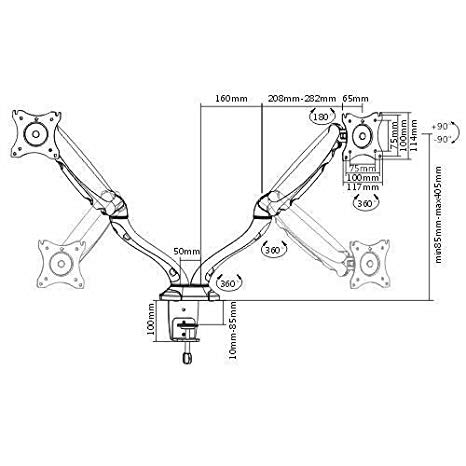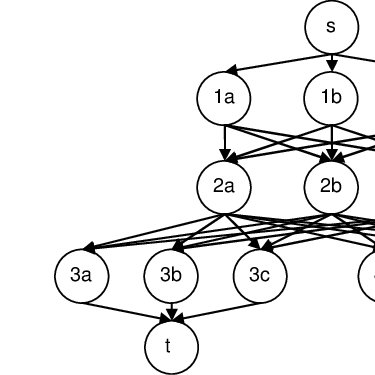Christie CP2000-M manuals
Owner’s manuals and user’s guides for Projectors Christie CP2000-M.
We providing 3 pdf manuals Christie CP2000-M for download free by document types: User Manual, Setup Guide, Specifications

Table of contents
LP, A1 etc
16
IF EXTERNAL
33
IF INTERNAL
34
Focus Left
43
Edge Center
43
Top Center
44
PCFs (Rare)
47
3 Operation
48
Air Filter
50
ENVIRONMENT
61
Admin Menus
82
Table 3.15
84
GAIN NOTES:
89
IP Address
92
Figure 4-5)
124
Table 5.1
129
Figure 5-2)
129
6 Maintenance
132
For lens only
137
7.1 Power
145
7.2 Lamp
145
7.4 Ethernet
147
8 Specifications
150
8.1 Display
151
8.2 Lenses
151
8.3 Inputs
152
8.6 Lamps
154
8.7 Regulatory
155
8.8 Environment
156
ASCIICODE?M)
189
P1 P2 Notes
195

Table of contents

Christie CP2000-M Specifications (122 pages)
Brand: Christie | Category: Projectors | Size: 3.25 MB |

Table of contents
CAUTION
19
WARNING
28
DANGER
39
FIGURE 2-35
42
3.1 OVERVIEW
70
EXAMPLES:
98
STANDBY mode
100
ON and lamp OFF
100
ON and lamp ON
100
5 Specifications
109
5.2.5 GPIO Port
113
5.5 LAMP
114
5.7 REGULATORY
115
5.8 ENVIRONMENT
116
More products and manuals for Projectors Christie
| Models | Document Type |
|---|---|
| DWX951 |
User Manual
 christieqseries.de,
8 pages
christieqseries.de,
8 pages
|
| LX601i |
User Manual
 TECH SPECS 2014,
6 pages
TECH SPECS 2014,
6 pages
|
| X552S |
User Manual
 Kraków, dnia 27 stycznia 2015r. Do wszystkich [en] ,
9 pages
Kraków, dnia 27 stycznia 2015r. Do wszystkich [en] ,
9 pages
|
| DWX951 |
User Manual
 DHD951-Q [en] ,
8 pages
DHD951-Q [en] ,
8 pages
|
| D4K2560 |
Setup Guide
 Christie D4K2560 Setup guide,
28 pages
Christie D4K2560 Setup guide,
28 pages
|
| DS+60 |
User Manual
 Christi DS60,
1 pages
Christi DS60,
1 pages
|
| CP2000-X |
User Manual
 Christie CP2000-X User`s manual,
30 pages
Christie CP2000-X User`s manual,
30 pages
|
| DWU550-G |
User Manual
 Christie G Series,
12 pages
Christie G Series,
12 pages
|
| LX380L |
User Manual
 Christie - Extron Electronics,
4 pages
Christie - Extron Electronics,
4 pages
|
| LW555 |
User Manual
 Christie,
5 pages
Christie,
5 pages
|
| DS+750 |
User Manual
 DS+750,
5 pages
DS+750,
5 pages
|
| DHD550-G |
User Manual
 DHD550-G,
5 pages
DHD550-G,
5 pages
|
| 103-013100-01 |
User Manual
 Stiahnuť - pro JGS sro,
5 pages
Stiahnuť - pro JGS sro,
5 pages
|
| LWU505 |
User Manual
 Christie,
5 pages
Christie,
5 pages
|
| 4000 |
User Manual
 U Choose!,
2 pages
U Choose!,
2 pages
|
| DWU675-E |
User Manual
 Christie,
5 pages
Christie,
5 pages
|
| X552S |
User Manual
 Vermietübersicht,
20 pages
Vermietübersicht,
20 pages
|
| GraphXMASTER DLV1400-DX |
User Manual
 HB91C INSTALLATION INSTRUCTIONS [en] ,
1 pages
HB91C INSTALLATION INSTRUCTIONS [en] ,
1 pages
|
| S+ 4K |
User Manual
 Christie S+ 4K User Manual,
2 pages
Christie S+ 4K User Manual,
2 pages
|
| DS+60 |
User Manual
 Christie DS+60 User Manual,
2 pages
Christie DS+60 User Manual,
2 pages
|
Christie devices